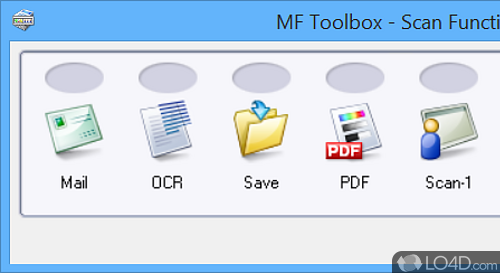
Allows you to scan documents in Windows with Canon hardware with PDF and OCR support.
Canon MF Toolbox 4.9 is a freeware document scanner app and driver, developed by Canon for Windows. It's pretty well-designed.
The download has been tested by an editor here on a PC and a list of features has been compiled; see below.
Allows you to scan documents in Windows with Canon hardware
Canon MF Toolbox is a software application designed to enhance the functionality of Canon multi-function printers (MFPs). It provides a convenient way to access and use the various functions of an MFP including scanning, printing and copying.
The application has a simple user interface that allows you to easily access the features they need. It also provides access to advanced settings and options for greater control over the MFP functions.
Management of printing and scanning
The utility enables users to manage their scanning and printing tasks and works with an external printing or and/or scanning device to scan and then print various documents such as mail messages, OCR files, and PDF files. Canon MF Toolbox is distributed with the installer discs of some Canon scanners and printers.
Overall, it's a nice and very useful tool which can help you to scan your documents and print them easily. It helps you configure the printer and scanner settings in a simple interface.
Features of Canon MF Toolbox
- Automation: Automate common tasks with batch scanning and printing.
- Color: Adjust the color of your scanned documents.
- Customization: Configure text, images and file settings.
- Faxing: Easily send and receive faxes from your computer.
- File Formats: Save documents in multiple file formats, including PDF.
- File Management: Organize scanned documents with folder and file management.
- Image Processing: Enhance scanned images with tools like auto-cropping and auto-enhancement.
- Networking: Connect to multiple devices over a network.
- OCR: Automatically convert scanned documents into text.
- Printing: Quickly print documents from your computer.
- Quality: Adjust the quality of your scanned documents.
- Scanning: Easily scan documents and images to a file.
- Security: Enhance document security with encryption, password protection and digital signatures.
- Troubleshooting: Quickly diagnose and fix common problems with a troubleshooting wizard.
Compatibility and License
Is Canon MF Toolbox free to download?
Canon MF Toolbox is provided under a freeware license on Windows from drivers with no restrictions on usage. Download and installation of this PC software is free and 4.9.1.1.mf18 is the latest version last time we checked.
Is Canon MF Toolbox for Windows 10 or Windows 11?
Yes. It can run on a PC with Windows 11 or Windows 10. Previous versions of the OS shouldn't be a problem with Windows 8 and Windows 7 having been tested. It comes in both 32-bit and 64-bit downloads.
Filed under:
- Canon MF Toolbox Download
- Free Drivers
- Canon MF Toolbox 4.9
- Document Scanning Software
- Software for Windows 11
- 64-bit downloads


